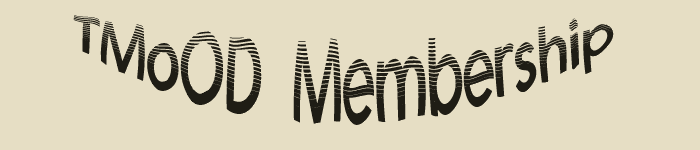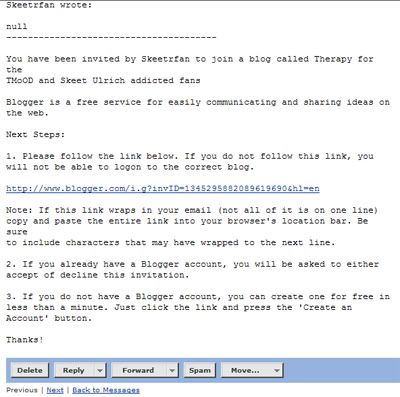Want to become a Member of this dynamic group?
Here's how:
1) Send an email to the Webmaster at: skeetrfan@yahoo.com
2) The Webmaster will send you an invitation email from blogger. Accept the invitation by clicking on the link in that email.
3) The link will direct you to a blogger screen titled "Join a Blog". On the lower left of that screen there is a button that says "Create an account". Click that button.
4) The "Create an account" window will be the place for you to create a personal access to the TMoOD blog. Fill in all the required fields and check the box to Accept the Terms of Service.
5) When you have successfully signed up, you will now be able to access the TMoOD DASHBOARD where the TMoOD blog will be listed. Click on Blog Name or the New Post (plus sign). You are now officially a Member and will be able to post and publish entries under your screen name (see the how to post an entry help page).
6) Congratulations and Welcome to the group! Please take the time to read the TMoOD Community Code (TCC).